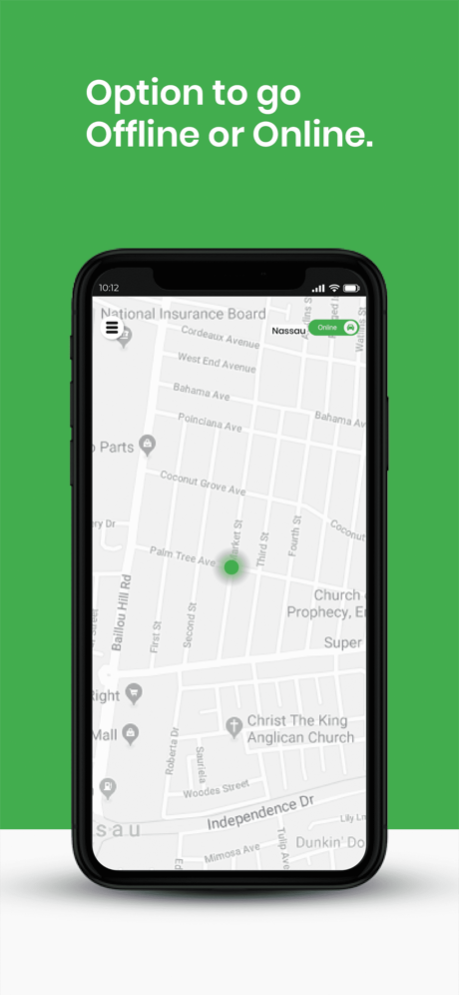BE Driver 3.0
Continue to app
Free Version
Publisher Description
Our Bahama Eats Drivers Platform
We want to make it quick and easy for our drivers to seamlessly and efficiently pick-up and deliver orders whenever and wherever our customers call.
Our UI makes operating our app and receiving information streamlined to provide a better driver experience and maximise delivery efficiency taking a major load off of the backs of our drivers.
With the Bahama Eats Drivers Platform, our drivers are able to effortlessly communicate with both the restaurant, customers to provide accurate pick-up times, food receipt notifications and estimated time of delivery, so that drivers never miss a beat.
Enjoy your open schedule — We encourage our drivers to take as many orders as they would like and to plan their routes accordingly to earn as much as they desire.
Keep track of your progress by being able to view your delivery count, pay and tips seamlessly though our easy to use navigation panel.
We Support You — It’s easy to contact one of our Bahama Eats representatives for any problems you may face along your delivery routes. Just call or submit your question through our app.
Our app also features low data usage so you’re able to get the most out of your delivery schedule. Storage usage less than 3GB. However our preferred navigation system may counter this.
Download and Register so you can now become apart of the Bahama Eats Drivers team.
Apr 21, 2023
Version 3.0
Performance enhancement
Bugs fixed
About BE Driver
BE Driver is a free app for iOS published in the Health & Nutrition list of apps, part of Home & Hobby.
The company that develops BE Driver is Bahama Eats Ltd.. The latest version released by its developer is 3.0.
To install BE Driver on your iOS device, just click the green Continue To App button above to start the installation process. The app is listed on our website since 2023-04-21 and was downloaded 0 times. We have already checked if the download link is safe, however for your own protection we recommend that you scan the downloaded app with your antivirus. Your antivirus may detect the BE Driver as malware if the download link is broken.
How to install BE Driver on your iOS device:
- Click on the Continue To App button on our website. This will redirect you to the App Store.
- Once the BE Driver is shown in the iTunes listing of your iOS device, you can start its download and installation. Tap on the GET button to the right of the app to start downloading it.
- If you are not logged-in the iOS appstore app, you'll be prompted for your your Apple ID and/or password.
- After BE Driver is downloaded, you'll see an INSTALL button to the right. Tap on it to start the actual installation of the iOS app.
- Once installation is finished you can tap on the OPEN button to start it. Its icon will also be added to your device home screen.